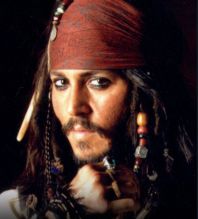تکالیف رایانهای
Computer Assignments
3 Starting today Course pack ready at Paradigm ~$35.00. Get started reading pp. 21-31. You can read along with the audio on the Dars Guyā page. If you weren't in PRS 506, the Windfuhr textbook may be ordered online from ibcbooks.
4
Visit
Nāzem and get
familiar with the navigation. Do yourself an enormous favor by NOT
peeking even a little at the English translation because this story is
much, much better when it unfolds in Persian.
5
Learn the
Week 1 Vocabulary by practicing online and making your own
flashcards. You do not have to bring your flashcards in for
inspection this semester but you are expected to be making and using
them. Tip for success: You will have a much better experience with this
textbook if you learn all the vocabulary for the coming week during the
previous weekend.
6 Practice any or
all of these Verb Conjugation Drills for fun:
Present Indicative according to the pronoun
Persian
Transliterated
Change verbs from the Simple Past to the Present Indicative
Persian
Transliterated
Change verbs from the Infinitive to the Present
Imperative
Persian
Transliterated
7 You will see a lot of the indefinite /-i/ this week. Practice with these online flashcards.
8 Check out some examples of the indefinite /-i/ and other grammatical functions of final /-i/ in the Fāzel Grammar.
9
Watch the news program,
shabāhang WMV or Real format and take this
comprehension quiz. This is due by Friday morning. This
assignment expired Friday morning!
10 Click on MyGrade on today's date on the taqvim (calendar) and log onto the private Arzyābi-ye Khish service and give yourself the grade YOU think you deserve. Do this everyday so you keep in touch with your own progress.
2 Thursday's class meets in Parlin 206 at 12:30.
3 Heritage Group only: Please watch minute 20 to minute 35 of the video in Computer Assignment #1, 9 above again because Mehdi wants to discuss that with you in detail!
1 Do anything in Computer Assignment #1 that you could not do due to inclement weather.
2 See the bottom of the Tawsif-e Kelās (Course Description) here for the recalibration of your weekly schedule due to the inclement weather.
2 If you have any suggestions or feedback for the online Persian Verb Conjugator or its tests, please feel free to post to the special new section just for this on the ābeshkhor.
2 For fun and if you haven't already done so, try the Week 1 supplementary vocabulary games: Test Your Spelling, Drag 'n Drop, Fill in the Blanks, Common Mistakes. These are designed to reinforce the vocabulary in a friendly, task-based manner.
3 Once you have learned all the Week 1 Pre-vocabulary, try to run through the "Synonyms and Definitions" (in both directions) which you see under the Pre-Vocabulary. Challenge yourself by listening to the audio version first to see how much you can get, then do the flashcards. These definitions are watered down authentic Persian to Persian dictionary entries. Since the language you have chosen to study does not have very good Persian to English dictionaries, the faster you get used to the style of Persian to Persian, the better off you'll be.
1 If it is helpful for you to organize Persian verbs by patterns, you may again like to refer to Boyle's Chart.
2 Even if you
aren't a "pattern person", it won't hurt to practice any or
all of these Verb Conjugation Drills:
Boyle Pattern 1
Persian
Transliterated
Boyle Pattern 2
Persian
Transliterated
Boyle Pattern 3
Persian
Transliterated
2 Watch
Shabāhang, answer the questions and send results to instructor. You
have until Saturday night. Kindly watch this in a relaxed mode and let
your brain intake the data and process it. It is difficult
for your brain to do what it was programmed for if you if you create
mental barriers and obstruct data intake. Pretend you are an infant!
This assignment has expired!
تکلیف رایانهای ش. ۸
تکلیف رایانهای ش. ۹
Computer Assignment #9
Boyle Pattern 4 Persian Transliterated
Boyle Pattern 5 Persian Transliterated
تکلیف رایانهای ش. ۱۰
Computer Assignment #10
*پسر دیدم * پسر را دیدم * پسری دیدم * پسری را دیدم * پسری را ندیدم*
2
More Boyle
Patterns:
Boyle Pattern 6
Persian
Transliterated
Boyle Pattern 7
Persian
Transliterated
Boyle Pattern 8
Persian
Transliterated
3 Please remember to participate in the Arzyābi-ye Khish (MyGrade) service every day. Even if you think it is silly or a waste of your time, please humor the people who went to a lot of trouble to think of ways to keep you on an even keel in stressful situations and who don't want to worry about you, ok?
4 Please remember to participate often on the ābeshkhor. There is growing evidence that those who take a moment to help others on the ābeshkhor live longer, healthier, happier lives.
5 Please remember to give positive or negative feedback for the Persian Verb Conjugator and its quizzes so we can improve it. Since the language you have chosen to study does not have those handy books, "100 verbs fully conjugated in Spanish", we have to make it ourselves and like it or not, YOU are part of the development team so don't shirk your duty!
6 Be sure to take 10 minutes a day to preview the Week 3 Vocabulary while you are concentrating on Week 2 and reviewing Week 1 vocabulary. The vocabulary audio and recordings of the lessons on the Dars Guyā page should be listened to over and over, not just once. Practice good time management while listening to those while you are waiting in line or taking a walk.
تکلیف رایانهای ش. ۱۱
Computer Assignment #11
Boyle Pattern 9 Persian Transliterated
Boyle Pattern 10 Persian Transliterated
تکلیف رایانهای ش. ۱۲
Computer Assignment #12
تکلیف رایانهای ش. ۱۳
Computer Assignment #13
تکلیف رایانهای ش. ۱۴
Computer Assignment #14
2 Purchase Ferestade from the Coop. Get familiar with the films page. Run through the first vocabulary flash-cards to get familiar with the concept.
تکلیف رایانهای ش. ۱۵
Computer Assignment #15
2 Be sure to listen to the recording of current and old lessens of our textbook on the Dars Guyā page. Read along and also listen without looking at the text so that your brain has maximum sensory input.
تکلیف رایانهای ش. ۱۶
Computer Assignment #16
تکلیف رایانهای ش. ۱۷
Computer Assignment #17
(۱. خانهٔ من یا ۲. خانهی من)
If you are one of the guilty party in the habit of typing
خانهٌ من
instead of
خانهٔ من
you may like to ask on the Ābeshkhor about the Arabic letter "dammatan" and see if someone will tell you what that's used for in Arabic.
Normally it is optional to explicitly mark this kind of ezāfe (involving a word like khāne ending with unpronounced He) but for our purposes, it's nice to practice. Write this down and turn into your teacher.
2 Learn about Persian dialects and listen to your 2 folksongs.
تکلیف رایانهای شمارهٔ ۱۸
1 Start reading Windfuhr Chapter 9 which focuses on the indefinite suffix -i. Listen to the Windfuhr audio. Hopefully this concept is now familiar to you. You may consider Chapter 8 (on the rā) and Chapter 9 one unit since the -i and the rā work both together and separately to convey ideas of definiteness, indefiniteness, specificity and determinacy.
تکلیف رایانهای ش. ۱۹
1 Take the soon-to-be-corrected sentence you wrote for Computer Assignment #17 above and type it into ویرایشگرِ بهداد and then copy and paste that into our weblog in sohbat shomāre-ye hevdah whenever you get it back.
2
Watch
Shabāhang and email the results at the end. This assignment expires
Monday night or early Tuesday morning, whenever Voice of America removes
the stream. Sorry about that, please try and do it by then!
Sorry, this assignment has expired.
تکلیف رایانهای ش. ۲۰
2
Be sure to take advantage of your friends' kind expertise
on the ābeshkhor for any help needed. This video is pretty hard and will
be possible only if the best and most enthusiastic of both Heritage and
non-Heritage minds come together and collaborate. No one person
can do this alone so please contribute to the welfare of the community.
(It is more fun that way too, by the way!)
Remember to first download (Windows--Right Click & Mac--Control Click)
and only then play.
3 Be sure to take 10 minutes a day to preview the Week 5 Vocabulary while you are concentrating on Week 4 and reviewing Week 1, 2 & 3 vocabulary. Note that you can prevent Carpel Tunnel by hitting Enter to run through the flashcards instead of clicking with the mouse.
4 Be sure to listen to the recording of current and old lessens of our textbook on the Dars Guyā page. Read along and also listen without looking at the text so that your brain has maximum sensory input.
5 Reserve a spot in the Language lab. (On the same Reservations page, please click on the new "hot topics" link to see some suggested topics that may come up which will reinforce our other materials.) We especially encourage the non-Heritage people to go with Blake who is very gentle and the Arabic gurus and Heritage group should especially go for Navid. Atousa is just back from a whirlwind trip to Iran if anyone wants to hear about her experiences. Farkhondeh will take her sessions not in the language lab but rather in her office in WMB 6.116. NEW
تکلیف رایانهای ش. ۲۱
1 Study for your test tomorrow!
تکلیف رایانهای ش. ۲۲
1 Take these three most creative dictations 1 2 3 and check answers 1 2 3 . (Please refer to taklif-e rāyāne sh. 9-2 above.)
تکلیف رایانهای ش. ۲۳
1 Click on the picture to go on the treasure hunt!
Please turn in your treasure by next Thursday.
تکلیف رایانهای ش. ۲۴
1
Watch the first 9 minutes of Ferestāde,
practice
vocabulary and complete
this quiz
and email results. Selected clips are on
this page with
English translation.
تکلیف رایانهای ش. ۲۵
1 Concentrate on Week 5 Vocabulary while reviewing Week 1-4 and previewing Week 6 vocabulary.
2 Listen to current and old lessens of our textbook on the Dars Guyā page.
3 Arabic Patterns: Review the Taf`il Pattern.
4 The North Carolina Consortium has invited you to chat on the blog! Please go to Sohbat Shomāre-ye Hejdah and open the door of acquaintance by saying Salam or respond to one of their questions. Try to be nice since it'll be scary for them, this being their first time while you guys are old pros. Use VirāyeshGar-e Behdād to type in Unicode-compliant Persian and be sure to use ZWNJ (shift-b) for prefixes such as mi- and suffixes such as -hā. And keep Mehdi happy by remembering that ā needs a hat (shift-h). Please double check your ezāfe's and all spelling and set a good example! (Those of you who still have not done the assignment in Sohbat Shomāre-ye Hevdah, please be careful to not mix that in here in this new discussion.) NEW
2
Mashq-e shab: Copy this
sar-e mashq for handwriting practice. In another color, 1)
circle each verb, 2) rewrite each verb below the paragraph in a list, 3)
next to each verb, write out the written style equivalent and 3) if
there is a suffix stuck on any verb, explain what that suffix is
5
Go back and look at this
plea for assistance on the Ābeshkhor and see if the amount of help
given is something we as a class can be proud of.
تکلیف رایانهای ش. ۲۷
1 In order to wrap up Windfuhr Chapter 9, write a 2-line dialogue using at least one of the idiomatic expressions on p. 126. Also, include at least 2 words ending in /-i/ (final letter Ye) of which one is unstressed (indefinite) and the other is stressed (noun or adjective). Even though a dialogue, please use written Persian forms, not spoken. Turn this in to your teacher.
2 Arabic Patterns: Preview the Fā`el Pattern.
3 Review your two poems from last semester and your one bayt of Hāfez this semester.
تکلیف رایانهای ش. ۲۸
1 Quiz Yourself. Take this test on mistakes from the Weblog, sohbat sh. 18.
2
Watch
Shabāhang and email your results. Expires next Tuesday night!
Expired!
تکلیف رایانهای ش. ۲۹
1 Watch the next 6 minutes of Ferestāde, and complete this quiz and email results. Selected clips and vocabulary are on this page with English translation.
2 Review your two poems from last semester and your two bayts of Hāfez this semester.
3 Quiz Yourself on selected new translation tests based on the textbook that we didn't get to much in class.
4 Reserve a spot in the Language lab for the next cycle. Note that the list of "hot topics" has also been updated for ideas for conversation starters.
تکلیف رایانهای ش. ۳۰
NOTE: Henceforth, the computer assignments and online materials apply only to the Non-Heritage section. The Heritage section is welcome to participate in any form of the online materials but will not be receiving any points or credit.
1 Concentrate on Week 6 Vocabulary while reviewing Week 1-5 and previewing Week 7 vocabulary.
2 Listen to current and old lessens of our textbook on the Dars Guyā page.
3
Read this
current weather report from the newspaper "Hamshahri" and do the
quiz and email results. You may want to go with Firefox browser so you
can easily increase font size by hitting Control-Shift. Also, do
you see anything amiss with the way final letter Ye is typed on the
website? Any idea what's going on with that? See if anyone on the
Ābeshkhor can explain.
تکلیف رایانهای ش. ۳۱
1 Start looking at Windfuhr Chapter 10. It is mainly a review for you of uses of the singular and plural. Make flashcards for any vocab you don't know from pp. 137, 138 and 141.
تکلیف رایانهای ش. ۳۲
1 Learn about the diminutive suffix /-ak/.
2 Arabic Patterns: Preview the Maf`ul Pattern.
3 Dikte: Write down what you hear and then look at the answers. You may need to give and get help on the Ābeshkhor. For your reference: Hamid Naficy
تکلیف رایانهای ش. ۳۳
1 Go to our weblog and make a multiple-choice question on the film on "ta`ziye" we saw today. Don't forget to make the answers too! The first answer should be the correct one. Later, we'll turn the questions into a test!
2 Read up on Karbalā and Hosayn and ta`zie (wikipedia) and also go to Encyclopaedia Iranica and type in "shemr" in the search box to find out who the bad guy (dressed in red!) is.
3 Watch the last of the ta`ziye film by Sunday night!
تکلیف رایانهای ش. ۳۴
1 Watch the next 8 minutes of Ferestāde, and complete this quiz and email results. Selected clips and vocabulary are on this page with English translation.
تکلیف رایانهای ش. ۳۵
1 Concentrate on Week 7 Vocabulary while reviewing Week 1-6 and previewing Week 8 vocabulary.
2 Listen to current and old lessens of our textbook on the Dars Guyā page.
3 Read this exclusive Michael Jackson update on Āftāb News and do the quiz and email results. You may want to go with Firefox browser so you can easily increase font size by hitting Control-Shift.
4 Watch Shabāhang, answer the 12 questions on the quiz and email results. This test expires Saturday night!
تکلیف رایانهای ش. ۳۶
1 Enable your PC or Mac to type Unicode and standards-compliant Persian so you don't have to be dependent on Behdād's Editor.
2 Watch the next 4 minutes of Ferestāde, and answer the 24 questions of this quiz and email results. Selected clips and vocabulary are on this page with English translation.
3 If you are interested in cement factories, this is for you: Estahbān Cement Factory Do the quiz and email results.
4 Some recent arrivals from another institution in North Carolina (Duke) have just today said Salam to you on Sohbat sh. 18 on the weblog. Please politely respond!
تکلیف رایانهای ش. ۳۷
1 Go to conversation 20 on the weblog and post one sentence based on any sentence you use as a model from the paragraph on Windfuhr p. 141. Instead of the Hayyem dictionary under discussion in Windfuhr, mention one of the dictionaries you found in the Treasure Hunt at PCL Library. (see # 23 above)
2 Arabic Patterns: Preview the 3 forms of the Maf`al Pattern.
3 See how far you can get in Nāzem, part 1.
4 Revisit your poems .
تکلیف رایانهای ش. ۳۸
1 Dikte: Write down what you hear and then answer the questions and look at the answers.
2 Find out why Gmail is nice for Persian-speakers at the IRMUG site and do the quiz and email results.
3 Enjoy the questions YOU wrote on the ta`ziye film and email results. Refer to weblog sohbat #19
4 Go to our weblog sohbat sh. 21 and make a multiple-choice question on the film on "Bābak and Friends" we saw today. Don't forget to make the answers too! The first answer should be the correct one. Later, we'll turn the questions into a test!
تکلیف رایانهای ش. ۳۹
1 Enjoy Spring Break!
تکلیف رایانهای ش. ۴۰
1 Concentrate on Week 9 Vocabulary while reviewing Week 1-7 and previewing Week 10 vocabulary.
2 Listen to current and old lessens of our textbook on the Dars Guyā page.
3 Read this info page on Sizdah Be Dar and do the quiz and email results.
4 Read Lessons 11 and 12 Windfuhr which mainly deal with comparative and superlative degrees and numbers and temporal expressions. You already know all these concepts but you can now see them written out and explained. Hopefully this will suddenly make a few things you were wondering about clear at last! Make vocabulary flashcards as needed.
5 Continue Nāzem, part 1.
6
Make your own Nāzem textbook by printing out the Word Documents
supplied for each part of Nāzem. Depending on your preferences,
you can then change the font size and formatting so you can pencil in
your notes. However, there is not much point writing in the English translation next to each
line. It creates bad habits and dependencies and besides, the
translation is already on the website. But, it will be a much
more pleasurable experience if you Select All in Word and change to the XB Zar
font which you can get by clicking on the button:

تکلیف رایانهای ش. ۴۱
1 Watch the next 4 minutes of Ferestāde and answer the 14 questions on the quiz and email results. Selected clips and vocabulary are on this page with English translation.
2 Revisit your Hāfez and listen to the recording and practice with the handwritten version. If you copy that out in your own handwriting, you'll make someone a very nice Nawruz gift!
3 Read this information on Nawruz from Persian Mirror.
4 Write out what you hear in this Dikte video and check answer key.
5 Please respond to the Nawruz greetings from your friends in North Carolina!
تکلیف رایانهای ش. ۴۲
1 Do Windfuhr Chapter 11 exercises, p. 151 B: Choose any 10 out of the 20 on the previous page to answer. (No need to translate.) AND p. 151 E. (Do all 9.) and do Windfuhr Chapter 12 exercise, p. 158 C.
2 Preview the Arabic fa``āl pattern.
تکلیف رایانهای ش. ۴۳
1 Watch the next 7 minutes of Ferestāde and answer the 34 questions on the quiz and email results. Selected clips and vocabulary are on this page with English translation.
2 Take this test and email results.
تکلیف رایانهای ش. ۴۴
1 Follow the recipe for this yummy Carrot Jam (you'll have to scroll down to
"جمعه،24 فوریه 2007" and look for "morabbā-ye hevij" or «مربای هویج» ) and do the quiz and email results.
تکلیف رایانهای ش. ۴۵
1 Concentrate on Week 10 Vocabulary while reviewing Week 1-9 and previewing Week 11 vocabulary.
2 Listen to current and old lessens of our textbook on the Dars Guyā page.
3 Read Windfuhr Lessons 13 (preposition review) and 14 (Personal Suffix review including khod plus more on Indirect Verbal Expressions) and 15 (Word Order, Interrogatives, Adverbials, Fillers). Make flashcards as needed.
4 Continue Nāzem, part 2.
5 Reserve your spot in the Language Lab for the next cycle.
تکلیف رایانهای ش. ۴۶
1 Study for Test 2!
تکلیف رایانهای ش. ۴۷
1 Watch the next 7 minutes of Ferestāde and answer the 39 questions on the quiz and email results. Selected clips and vocabulary are on this page with English translation.
2 Preview the Arabic af`āl pattern.
3 Watch Shabāhang, take the test and email results. Expires Saturday night. NEW
تکلیف رایانهای ش. ۴۸
1 Watch the next 4 minutes of Ferestāde and answer the 13 questions on the quiz and email results. Selected clips and vocabulary are on this page with English translation.
2 Watch this video on Shahyād or Borj-e Āzādi, a famous landmark of Tehran. You should notice you can now watch it for content information and entertainment, since it is no longer hard to understand Persian!
تکلیف رایانهای ش. ۴۹
1 Watch the next 7 minutes of Ferestāde and answer the 28 questions on the quiz and email results. Selected clips and vocabulary are on this page with English translation.
2 Take this test about your favorite city and email results. This is your first test where you have to type in the answers on your computer, hopefully without resorting to Behdād's Editor. There is a "standards-compliancy check" button to review your typing before checking your answers. The computer has been instructed to give you a heads up if you do things like type an initial alef without kolāh because Mehdi is getting tired of correcting that problem but watch out, many words do begin with a short /a/ and so don't need the kolāh. But better to warn on the side of caution, right?
تکلیف رایانهای ش. ۵۰
1 Concentrate on Week 11 Vocabulary while reviewing Week 1-10 and previewing Week 12 vocabulary.
2 Listen to current and old lessens of our textbook on the Dars Guyā page.
3 Read Windfuhr Lessons 16 and 17 (Verb review). Of note are "Change of State" verbs, page 224. Make flashcards as needed.
4 Continue Nāzem, parts 3 and 4.
5 Go to our weblog sohbat sh. 22 and read the sentences your friends from North Carolina and Texas have already written and you add your own new sentence at the end. If each person writes one sentence, we'll create a nice story! There is no starter sentence so one of you will have to take the initiative and give us a good lead-in sentence. Remember that the textbox on the weblog is not very user-friendly so you should compose your sentence in Notepad (PC) or TextEdit (Mac) and then copy into the weblog textbox. Try to type it with your own computer's word-processor and only resort to Behdād's Editor if that doesn't work.
6 Make sure that if you got behind, you do go and complete weblog shohbat sh. 20 (Windfuhr p. 141) and sh. 21 (Bābak and Friends: First Nawruz)
تکلیف رایانهای ش. ۵۱
1 Watch the next 7 minutes of Ferestāde and answer the 20 questions on the quiz and email results. Selected clips and vocabulary are on this page with English translation.
2 Be a good citizen and learn how to vote by watching the video, answering the questions and emailing results.
تکلیف رایانهای ش. ۵۲
1 Watch the next 6 minutes of Ferestāde and answer the 34 questions on the quiz and email results. Selected clips and vocabulary are on this page with English translation.
2 Preview the Arabic fo`ul pattern.
3 Do Windfuhr p. 213 D and p. 214 E and p. 226 C and turn that in to your teacher.
تکلیف رایانهای ش. ۵۳
1 Watch this video, take a dikte and check answers as needed.
2 Do some negative verb drills and some more negative verb drills for fun!
تکلیف رایانهای ش. ۵۴
1 Watch the next 3 minutes of Ferestāde and do the 12 questions of quiz 212 and email results. (The top of the quiz page always says which part and minutes the quiz covers.) Selected clips and vocabulary are on this page with English translation.
تکلیف رایانهای ش. ۵۵
1 Concentrate on Week 12 Vocabulary while reviewing Week 1-11 and previewing Week 13 vocabulary.
2 Listen to current and old lessens of our textbook on the Dars Guyā page.
3 Read Windfuhr 18 (Subjunctive and Imperative review) and 19 (Passive constructions with shodan.).
تکلیف رایانهای ش. ۵۶
1 Watch the next 5 minutes of Ferestāde and do quiz 213 and email results. Selected clips and vocabulary are on this page with English translation.
2 Read an e-zine article on the film you just saw, Silence, and do the quiz and email results.
3 Read up on Tajikistan and Dushanbe and Tajik Language.
4 Compare the 3 major dialects of Persian. (PC users, this site only works in IE)
تکلیف رایانهای ش. ۵۷
1 Preview the Arabic fa`āel pattern.
2 Do Windfuhr p. 239 A and p. 241 B (do B 1-5 but only choose any two to do for each of 1-5) and p. 255 A (choose any 5) and turn that in to your teacher.
تکلیف رایانهای ش. ۵۸
1 Watch the next 6 minutes of Ferestāde and do quiz 214 and email results. Selected clips and vocabulary are on this page with English translation.
2 Make sure that if you got behind, you do go and complete weblog shohbat sh. 20 (Windfuhr p. 141) and sh. 21 (Bābak and Friends: First Nawruz) and sh. 22 (dāstān)
3 Make sure you have been grading yourself every day on the Arzyābi-ye Khish.
4 Make sure you have been participating on the ābeshkhor.
تکلیف رایانهای ش. ۵۹
تکلیف رایانهای ش. ۶۰
1 Concentrate on Week 13 Vocabulary while reviewing Week 1-12 and previewing Week 14 vocabulary.
2 Listen to current and old lessens of our textbook on the Dars Guyā page.
3 Read Windfuhr Lessons 20 (Perfect Subjunctive and Conditionals) and 21 (Coordinate Clauses).
تکلیف رایانهای ش. ۶۱
1 Visit Persian Wikipedia, the dānesh-nāme-ye āzād, and read the article, do the quiz and email results.
2 Preview the Arabic favā`el pattern.
3 Watch the next 4 minutes of Ferestāde and do quiz 215 and email results. Selected clips and vocabulary are on this page with English translation.
تکلیف رایانهای ش. ۶۲
1 Do Windfuhr p. 266 A (all), B (any 5), p. 267 C (any 5), D (all) and p. 277 Drill 1 (all). Turn this in to your instructor.
تکلیف رایانهای ش. ۶۳
1 Watch the next 4 minutes of Ferestāde and do quiz 216 and email results. Selected clips and vocabulary are on this page with English translation.
تکلیف رایانهای ش. ۶۴
1 Watch this fast-paced video (or listen to the audio version) on some slow-paced creatures and check answers as needed.
2 Watch the rest of Ferestāde and do quiz 217 and email results. Selected clips and vocabulary are on this page with English translation.
3 Enjoy these pics!
تکلیف رایانهای ش. ۶۵
1 Concentrate on Week 14 Vocabulary while reviewing Week 1-13 and previewing Week 15 vocabulary.
2 Listen to current and old lessens of our textbook on the Dars Guyā page.
3 Read Windfuhr Lessons 22 (Relative Clauses) 23 & 24 (Adverbial Clauses).
4 Continue Nāzem, part 9.
5 Reserve a spot in the Language Lab.
تکلیف رایانهای ش. ۶۶
1 Open up a gmail account with Google if you don't have one already.
2 Open up a new Google Document, click on "Edit HTML" and paste in this code at the top:
<div dir="rtl" style="TEXT-ALIGN:right">
<font size="5" style="FONT-FAMILY:Tahoma"> سلام! </font><br/>
</div>
Then click on "Back to Editing the Document".
3 Type a one-sentence kholāse on what we've seen so far in the film, Dāsh Ākol. Rename your document to any filename you like and add me to "Collaborate" by typing in my mail address.
4 Watch this video REAL or Windows Media again for fun. (Caution, video expires Wed morning!)
تکلیف رایانهای ش. ۶۷
1 Preview the Arabic mofa`el pattern.
2 See if you like singer Shāhkar BineshPazhuh, and 2 of his songs `eshq-e khiyābuni and khānande
تکلیف رایانهای ش. ۶۸
1 Do Windfuhr p. 291 D (choose any 1 of each of a,b,c,d,e), p. 298 B (all), p.306 (choose any 5)
تکلیف رایانهای ش. ۶۹
1 Watch this video on writing a letter to Iran. Here's the letter.
تکلیف رایانهای ش. ۷۰
1 You are on your own for any new words in the Week 15 pages! Keep reviewing Week 1-14 vocabulary.
2 Listen to current and old lessens of our textbook on the Dars Guyā page.
3 Read Windfuhr Lessons 25 (Subordinate and Coordinate Clauses) and 26 (Adverbial Clauses) and 27 (Agar) and 28 (Clauses wrap-up).
4 Continue Nāzem, part 10.
تکلیف رایانهای ش. ۷۱
1 Watch a video on Houshang Moradi-Kermani. If you keep clicking on Next, you can watch all 40 clips. You may need to get the Quicktime plug-in. Ask if you need assistance.
2 Preview the Arabic mofa`al pattern.
3 Watch this video on writing a letter and mailing it within Iran. Here's the letter.
تکلیف رایانهای ش. ۷۲
1 Test 3 Email the following to instructor: an mp3 with you reading Mehmāni, pp. 301-303. It should be obvious from the fluency that you are understanding what you're reading and you need to read it in one shot without hitting the Pause button! This tests several skills at once including dramatic recitation, reading-comprehension and stamina and will probably take several days to get familiar enough with the text to sound professional in your recording. Plan accordingly.
2 Final Email Houshang Moradi-Kermani your impressions of Nāzem and tell him about your experience reading it so far and plans for finishing the story over the summer. You will need to use Janāb-`āli instead of shomā, don't forget! You may use Behdād's Editor, Gmail or Google Documents or any other tool but this needs to be Unicode-compliant and according to Persian standards.
تکلیف رایانهای ش. ۷۳