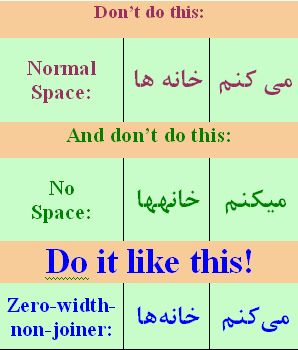|
The Zero-Width Non-Joiner
In Persian, many of the letters of the alphabet
naturally connect with the following letter when written in a word.
However, when writing certain prefixes, suffixes and compound words, we
override this natural behavior of joining letters and prevent them from
joining the following letter but without adding a space between the two.
|
|
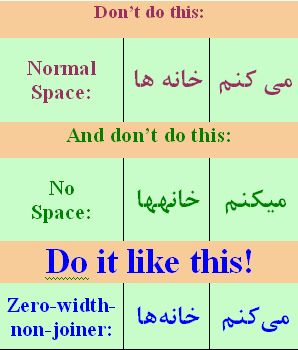 |
The ZWNJ is also known as:
Nim
fāseleh
Fāseleh-ye
majāzi
Fāseleh-ye
sefr
Pseudo-space
HTML Entity (decimal): ‌
HTML Entity (hex): ‌
HTML Entity (named): ‌
UTF-8 (hex): e2808c
UTF-8 (binary): 11100010:10000000:10001100
UTF-16 (hex): 0x200C
UTF-16 (decimal): 8204
C/C++/Java source code: "\u200C"
In case that's not enough info for you, check out
fileformat.info
|
How to type this space: (Use any one of these 6
methods)
- On Win2000 and WinXP: Control+Shift+2 (This does not
work in Word or other Office programs but works in Notepad and other
Windows editing programs so if desperate, you can cut & paste!)
- On any version of Windows: Make sure "Num Lock"
(that's a key above the key pad) is
on. Type "alt" plus the following numbers on the key pad: 0 (that's a zero) +
157
(one-five-seven)
- On any version of Windows: In Word, look up on the
tool bar for Insert, then Symbol, then Special Characters. Now look for
either "Zero-width non-joiner" or "No-width optional break" (it has
different names in different versions of Word). Now either insert it
into the text or make a shortcut key to some unused key. (I've chosen Alt+Insert on my computer)
- If you have WordXP: Look up on the tool bar for
Insert, then Symbol then type in the code as shown:
 (click picture to enlarge)
(click picture to enlarge)
- Also if you have WordXP: type 200C + Alt + x
(I've not been able to verify that this way actually works.)
- WindowsXP and OfficeXP: Make sure "Num Lock" (that's
a key above the key pad) is on. Type "alt" plus the following numbers on
the key pad: 8204
|
|
|
Special thanks to Roozbeh Pournader and the PersianComputing list at
http://farsiweb.info/ for
much info on the Zero-Width Non-Joiner.
|
|
BACK TO
PERSIAN WORD-PROCESSING |